FLET'S ADSL Entry (BB Entry)
About this page
Users of NTT East's FLET'S ADSL Entry service and Asahi Net's BB Entry Course. Please take care with making your settings.
Before Connecting To FLET'S ADSL Entry
Please make sure you have registered for our Expanded Services before attempting to connect to NTT East's FLET'S ADSL Entry service.
あらかじめ拡張サービス利用設定の利用登録が済んでいるASAHIネットIDでご利用いただけます。
利用するASAHIネットIDの登録の確認・「拡張サービス利用設定」の新規登録は、以下から行うことができます。
例:拡張サービス利用設定の利用登録がお済みの場合
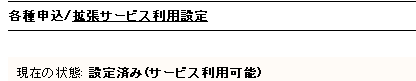
Settings
| User Name※1 | Asahi Net User ID@atson.net E.g. ab3c-defg@atson.net |
|---|---|
| Password※2 | The password for the User ID |
| Authentication Method | CHAP |
| DNS (Name) Server Addresses | Set to Automatic*3 |
- ※1固定IPアドレス経由での接続は、ご利用回線に応じて設定を変更する必要があります。
設定の詳細は以下ページをご参照ください。 - ※2接続ユーザー名・接続パスワードは、すべて半角小文字で入力して下さい。
- *3If designation of addresses is essential, please use:
202.224.32.1
202.224.32.2
Connecting with PPPoE or NTT's FLET'S Connection Tool
Important
Basically you will be referring to the instructions supplied by NTT East with their ADSL modem to establish an Internet connection. The two factors that will determine the setup are 1. the type of ADSL modem you received from NTT East, and 2. the operating system of your computer.
What ADSL modem did you receive?
Basically you will be referring to the instructions supplied by NTT East with their ADSL modem to establish an Internet connection. The two factors that will determine the setup are 1. the type of ADSL modem you received from NTT East, and 2. the operating system of your computer.
Received a bridge-type ADSL modem?
Typical bridge-type ADSL modems are: MN, MNII, MNIII, N, NII and S. With a bridge-type ADSL modem you will need to install PPPoE software into your computer. Please refer to the "What is your computer's OS (operating system)?" section below.
Received a VoIP router-type ADSL modem?
Typical VoIP router-type ADSL modems are: MNV, SV and NV. These modems are easy to identify: they have a "V" for "VoIP" in their model name, and they have a "VoIP" lamp.
NTT East may have sent you one of these ADSL modems because you told them you are wanting to use an IP-Phone service. Please refer to the documentation received with the ADSL modem for how to configure it. You may also find the following configuration guides of assistance.
Received NTT East's Webcaster VoIP-capable router?
Typically NTT East will have sent you this if you already have an ADSL modem but also needed VoIP equipment so that you can use an IP Phone service. Please refer to the documentation received with the equipment for how to configure it. You may also find the following configuration guide of assistance.
What is your computer's OS (operating system)?
Using Windows or Mac (English or Japanese)?
PPPoE is built into the the latest Windows and Mac operating systems. Therefore you should not install NTT's Japanese-language FLET'S Connection Tool software or other PPPoE software. Please refer below to our Engilsh configuration guides.
- Windows 10 PPPoE Configuration
- Windows 8 PPPoE Configuration
- Windows 7 PPPoE Configuration
- Windows Vista PPPoE Configuration
- Windows XP PPPoE Configuration
- Mac OSX (10.8/10.9) PPPoE Configuration
- Mac OSX (10.7) PPPoE Configuration
- Mac OSX (10.6) PPPoE Configuration
- Mac OSX (10.5) PPPoE Configuration
Using Your Own Broadband Router
Important
With a NTT FLET'S connection line your broadband router will need to be PPPoE (PPP Over Ethernet) and PAP (Password Authentication Protocol) compatible, unless the line is FLET'S Hikari Next in which case your router will need to be PPPoE and CHAP compatible. If you are unsure, please refer to the manufacturer's documentation for details.
When using a broadband router that has not been supplied by NTT, you may encounter problems such as not being able to open some Web pages or Web pages opening slowly. In these cases, please try changing the Maximum Transfer Unit (MTU) setting in the broadband router to 1454. By default the MTU setting for broadband routers not supplied by NTT is 1490, a value of 1454 is more compatible with NTT's FLET'S network.
Asahi Net is unable to assist you with the configuration of your own broadband router. Please refer to the manufacturer's documentation for assistance.
Special Notes For English Speakers
A list of points that should be considered by English speakers and/or people using computers with English-only operating systems.
- NTT only provides Japanese-language software for this service. However if you use Windows XP, Windows Vista, Windows 7, Windows 8, Windows 10 or Mac OSX you don't need to install NTT's software. Please refer to our Frequently Asked Questions section for more about NTT's software and ways in which the service can be used without it.
- There is no English-language documentation provided by NTT for this service.