Fixed IP Address Option
Offers fixed IPv4 address
- Renewal of Fixed IP Address Services
-
Asahi Net's Fixed IP Address services have renewed on February 1, 2024.
See the following page for more details.
Service Overview
Fixed IP Address Option is an optional service which you can add a fixed IP address to Asahi Net's connection service.
Where fixed IP address is used
Fixed IP address is used when you connect to a fixed access (such as when connecting to a specific device through the internet).
-

When playing online games or when using online securities services
-

When using network cameras to watch over your house, office, store, etc.
-
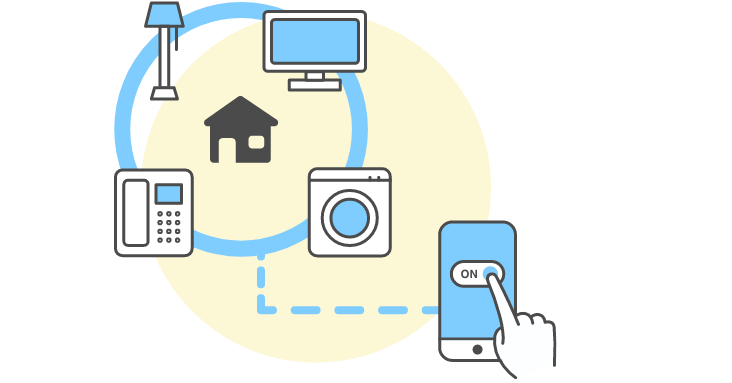
When operating IoT devices remotely
Applicable connection services
Fiber Optic
- Asahi Net docomo Hikari
1 Gbps Family Course
1 Gbps Mansion Course - Asahi Net FTTH with FLET'S
Home Course
Mansion Course - FLET'S Hikari Next
Family Course
Mansion Course
- *Fixed IP Address Option is not available for FLET'S Hikari Cross and other equivalent connection services.
Other
- FLET'S ADSL
- FLET'S ADSL BB Entry
- FLET'S ISDN
-
If you are using a mobile connection service
-
Fixed IP Address Option is also available for mobile connection services.
See the following page for more details
Price
| Initial charge |
1,980yen |
|---|---|
| Monthly charge |
1,980yen |
- *Monthly charge will be billed starting the following month of the service opening month (monthly charge for the service opening month is free).
Service Details
Fiber Optic
You can choose how to connect with for your fiber-optic service: IPv4 connection (PPPoE) or IPv4 over IPv6 (IPIP).
IPv4 Connection (PPPoE)
| Connection method | PPPoE |
|---|---|
| Usage conditions | You must set up your connection for the Fixed IP Address Option. |
| Assignment of IP address | The IP address assigned when you first connect to the internet will be fixed. |
IP address assignment group
IP address is classified into the next three groups based on prefectures according to NTT area IP network, and it is assigned to each group.
| Assignment group | Applicable to |
|---|---|
| NTT East area (Tokyo) | Prefectures included in Tokyo based on NTT area IP network |
| NTT East area | Prefectures except for Tokyo and included in NTT East area based on NTT area IP network |
| NTT West area | Prefectures included in NTT West area based on NTT area IP network |
- *NTT area IP network is a network built by NTT East/West, by the unit of prefecture. The NTT area IP network prefecture and the prefecture of your address may not be identical depending on the area.
IPv4 over IPv6 Connection (IPIP)
| Connection method | IPIP |
|---|---|
| Usage conditions |
|
| Assignment of IP address | Assignment of fixed IP address and issuance of connection setup information will be performed together. |
IP address assignment group
IP address is classified into the next two groups based on prefectures according to NTT area IP network, and it is assigned to each group.
| Assignment group | Applicable to |
|---|---|
| NTT East area | Prefectures included in NTT East area based on NTT area IP network |
| NTT West area | Prefectures included in NTT West area based on NTT area IP network |
- *NTT area IP network is a network built by NTT East/West, by the unit of prefecture. The NTT area IP network prefecture and the prefecture of your address may not be identical depending on the area.
-
List of supported routers
-
A supported router is required to connect with IPv4 over IPv6 (IPIP). See the following page for more details.
Other
| Connection method | PPPoE |
|---|---|
| Usage conditions | You must set up your connection for Fixed IP Address Option. |
| Assignment of IP address | The IP address assigned when you first connect to the internet will be fixed. |
IP address assignment group
An IP address is assigned to each prefecture network based on NTT area IP network.
- *NTT area IP network is a network built by NTT East/West, by the unit of prefecture. The NTT area IP network prefecture and the prefecture of your address may not be identical depending on the area.
Campaigns & Rewards
Free Fixed IP Address Bundle

Steps to Start Using
-
STEP1
Application
If you are applying for Fixed IP Address Option together with your connection service, make sure to enter your information for the optional service when making the application.
If you are currently subscribed to a connection service, you can apply for the optional service via My Page. -
STEP2
Router connection setup
Have your Asahi Net connection ID (User ID) and connection password ready, and set up a connection for fixed IP address.
Setup Guide: About Fixed IP Address
After setting up, the IP address assigned to you when you first connect to the internet will be fixed.
- If you wish to have a fixed IP address assigned before the first connection setup
-
See the Pre-Allocation of Fixed IP Address page if you wish to have a fixed IP address assigned before connecting to the internet for the first time..
-
STEP3
Asahi Net informs you of your fixed IP address
After your IP address has been assigned, you will be informed of your assigned fixed IP address. The fixed IP address will be sent to your Asahi Net email address.
You will be informed in about 30 to 60 minutes. See the following FAQ on how to check your IP address.
-
STEP1
Application
If you are applying for Fixed IP Address Option together with your connection service, make sure to enter your information for the optional service when making the application.
If you are currently subscribed to a connection service, you can apply for the optional service via My Page. -
STEP2
Start the use of IPv6 Connection Feature
Asahi Net will process your request to start using the IPv6 Connection Feature (IPoE) based on your application information.
We will send you an email once your request is complete.
If your request cannot be processed, you will receive an email which informs you of the necessary steps.If you are already using the IPv6 Connection Feature, you do not need to make a request again for the use.
-
STEP3
Issuance of connection setup information, assignment of IP address
Once your connection setup information is issued, Asahi Net will inform you by email.
You can find your connection setup information via the My Page link written in this email.Your IP address will be assigned together with the issuance of connection setup information. Your IP address can also be found on My Page.
-
STEP4
Router connection setup
Set up your router based on the connection setup information written on My Page.
For setup details, please refer to the manual or setup guide of your router.
FAQ
Precautions
-
- This service provides you a fixed IPv4 address.
- You can choose how to connect with for this service: Either IPv4 connection (PPPoE) or IPv4 over IPv6 (IPIP). You cannot use both connection methods at the same time.
- You are required to use the IPv6 Connection Feature in order to connect with IPv4 over IPv6 (IPIP). Asahi Net will process your request to start using the IPv6 Connection Feature once your application has been accepted.
- If any of the following activities are found to be associated with the fixed IP address provided to a member, Asahi Net may suspend connection of the member in question without prior notice.
- Sending spam emails
- Attacking other computers
- Using for steppingstone attacks against other computers
- Access cannot be controlled by IP level filter for fixed IP addresses provided to members. Members are asked to to do so on their own if necessary.
- Asahi Net does not provide support for establishing/installing a server. Asahi Net does not bear any responsibility whatsoever for any troubles that may arise from establishing/installing a server.
- Asahi Net is blocking Port 53 (Inbound Port 53). See the Inbound Port 53 Blocking (IP53B) page for details.
-
- For reverse lookup, auto-generated host names are registered as either of the following domains to Asahi Net DNS server. Asahi Net does not register host names for forward lookup.
- IPv4 Connection (PPPoE), mobile: asahi-net.or.jp
- IPv4 over IPv6 Connection (IPIP): v6connect.net
- Fixed IP address will be assigned in accordance with the IP address assignment group. Your IP address may change if there is a change in the address where the internet is used.
- The IP address for IPv4 over IPv6 Connection (IPIP) will change if there is a change in your subscribed fiber-optic line ID (the 13-digit alphanumeric characters starting with CAF). Your connection setup information will be reissued, so please set up your router when you receive an email informing your setup information.
- Your fixed IP address may change due to Asahi Net's circumstances. In such cases, you will be informed beforehand by email.
- For reverse lookup, auto-generated host names are registered as either of the following domains to Asahi Net DNS server. Asahi Net does not register host names for forward lookup.
*All charges shown on this page include tax.
Application for Fixed IP Address
Apply Online (Members)
Apply by Phone
0120-577-135
Open Hours 10 a.m-5 p.m., Monday to Friday, excluding national holidays
- *If you are a first-time Asahi Net customer, please first apply for our connection service before applying for this service. Click here to see the list of connection services.
IP address is an address within the internet.
In usual internet connection, a different
IP address (dynamic IP address) is assigned by the internet service provider every time you connect to
internet.
With dynamic IP address, a different IP address is assigned when connection device is rebooted
or when it has not been used for a fixed period.
Fixed (static) IP address is an IP address dedicated for your personal use.
With a fixed
IP address, the same IP address can be used on your communication devices, such as routers, every time you
connect to network.
With Asahi Net Fixed IP Address Option, a fixed IP address will be assigned, dedicated for
your personal use.
A fixed IPv4 address will be assigned with this optional service.
