Cannot send/receive email
1Check the internet connection of your PC/smartphone/tablet
Please check if your PC/smartphone/tablet is connected to the internet.
If your device is not connected to the internet, please refer to Troubleshooting: Cannot connect to the internet.
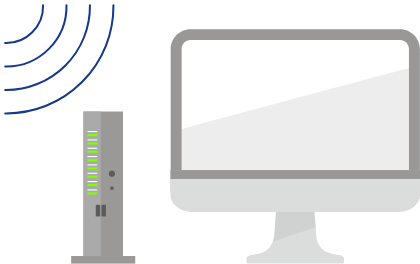
Still having
problems?
2Check the settings of the mailer
Please refer to the settings guide if the mailer you are using is properly set up.
- If you have changed the Asahi Net password, you also have to change the password of your mailer to a new one.
- The same Asahi Net password is used for: mailer setup, My Page login, connecting to the internet (PPPoE).
If you are not sure of your password, refer to the following page.

Still having
problems?
3Contact us
Take a note or a screenshot of the error (if any) and please contact Asahi Net English Support.
Technical Support
Connection Setup/Trouble
- Online form
-
Inquiries are accepted 24/7. Feel free to use the form anytime.
- Phone (English Customer Support)
-
0120-577-135
10 a.m-5 p.m., Monday to Friday, excluding national holidays
- *Toll free number can only be called from within Japan. If you need to contact us from abroad, please use the Online Form.