Password Reset/Reissue
If you have forgotten your password, you need to reissue or reset your password.
The request depends on whether or not you have registered your contact email address*.
If you have registered your contact email address with Asahi Net, reset your password.
If you have not registered your contact email address with Asahi Net, reissue your password.
For both requests, your Asahi Net ID and password are required. If you are not sure of your ID, please make a request for ID-renoticifation.
- *See the following page for information on contact email address.
Password Reset
To reset your password, the following has to be met.
- After you make your request, a password reset URL will be sent to your contact email address. Please check the settings of your mailer that it can receive emails from @asahi-net.jp.
- Due to security reasons, the password reset URL is valid only for three hours from the time you made your request. If the URL becomes invalid, please make another request to issue a URL.
- Your password will be updated once your reissue request is processed, and the old password will become invalid.
- When you reset your password, please change the password for your router/modem and mailer too. In that case, you may be separately required to enter the user name and the password for accessing your device. (If you are not sure of the user name/password of your device, please contact the manufacturer or reset the device.)
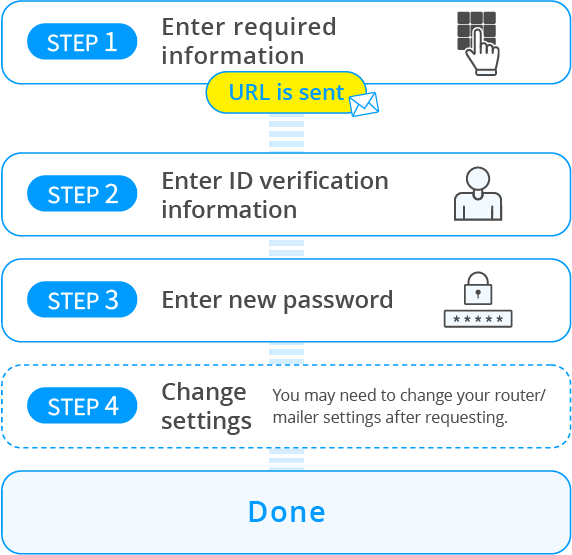
Password Reset
- *Your corresponding ID is required.
Password Reissue
To reissue your password, the following has to be met.
- Password reissue is processed only on weekdays. It will take a few business days until you receive your new password.
- For security reasons, the new password will be sent to you via a simple registered mail or home delivery service. If the ID is a mail ID, Asahi Net will send your new password to your Asahi Net email address (i.e., @asahi-net.or.jp or @asahinet.jp).
- Your password will be updated once your reissue request is processed, and the old password will become invalid. Until you receive your new password, you will not be able to use all the services (internet connection, sending/receiving emails, etc.) which use the corresponding ID.
- When you receive your new password, please change the password for your router/modem and mailer too. In that case, you may be separately required to enter the user name and the password for accessing your device. (If you are not sure of the user name/password of your device, please contact the manufacturer or reset the device.)
- For safety, be sure to change the default password before use.
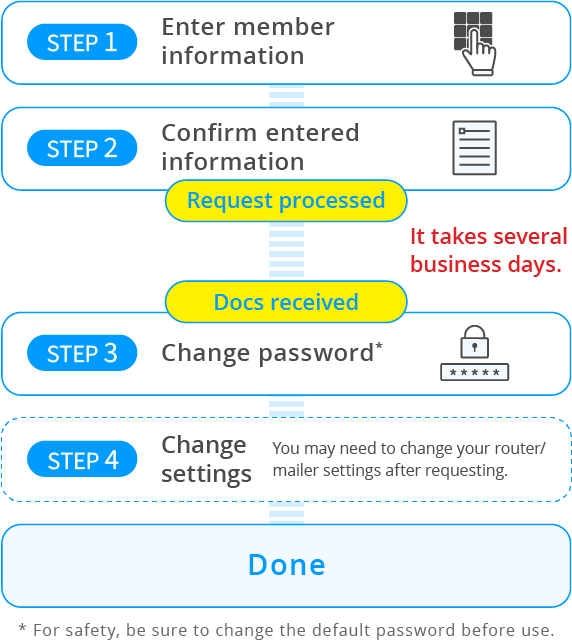
Password Reissue
- *Your corresponding ID is required.