Asahi Net LTE (ANSIM) - iPhone iOS APN profile deletion (iOS7 and later)
-
STEP1
On the top screen, tap Settings

-
STEP2
On the Settings screen, tap General

-
STEP3
On the General screen, tap Profile

-
STEP4
Select the Asahi Net LTE (ANSIM) profile
- *The profile name will begin with asahi-.
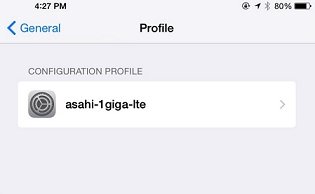
-
STEP5
Tap Delete Profile

If you use a passcode, you will need to enter it now.
-
STEP6
Tap Delete
The APN profile has now been deleted.

To download and install a new APN profile, please refer to this page:
Asahi Net LTE (ANSIM) - iPhone iOS APN profile download/installation