IP-Phone-C ADSL Modem-NV/NVII/NVIII
About this page
This page gives information on how to set up the ADSL Modem-NV/NVII/NVIII for using the IP-Phone-C.
Before setting up
See the manual of the router/modem to set up.
-
STEP1
Wiring
Connect the IP-Phone supported device, computer, and your phone with cables.
See the manual of the IP-Phone supported device for wiring instructions.See also if the ACR (LCR) function is disabled on your phone device.
-
STEP2
Internet connection setup
Set up the internet connection of IP-Phone supported device.
-
STEP3
IP-Phone setup
Set up your IP-Phone while you are connected to the internet.
After completing the setup, check your device’s lamp status if it is correctly connected.
See the manual of your router/device for details.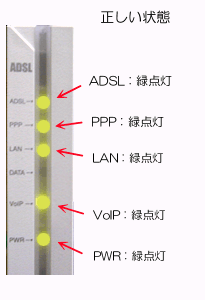
E.g., ADSL modem-NVCorrect status
ADSL Green light is on PPP Green light is on LAN Green light is on VoIP Green light is on PWR Green light is on 
E.g., ADSL modem-NVII/NVIIICorrect status
ADSL Green light is on PPP Green light is on LAN Green light is on VoIP Green light is on PWR Green light is on
How to use
See the following for how to use IP-Phone-C.