Form Decode: Basics and Notes on Template File
Basics of template file
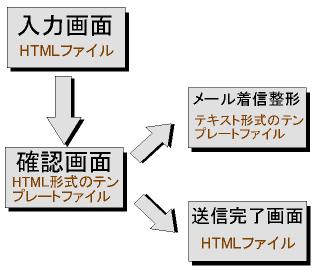
When you publish Form Decode and receive comments or information entered by website visitors, you can make it more convenient by showing the confirmation page of the entered details and/or by laying out the received email. To do these, you have to create a template file and upload it to an appropriate folder on the FTP server.
Template file refers to a file which becomes a template of the confirmation page, or a model for arranging the layout of the received email. The CGI program puts the information entered via Form Decode and template file together and auto-generates the confirmation page and/or email.
Basic way to place the template file
- Show the data entered via Form Decode in the confirmation page.
- Arrange the layout of the email sent from Form Decode.
- Show the data entered via Form Decode in the confirmation page and arrange the layout of the received email.
What you can do with Form Decode & template file
Use a text editor (e.g., Notepad for Windows, SimpleText for Classic Mac, etc.) and write the Form Decode tag & specification of template file in the HTML file which you wish to place Form Decode (anywhere between <BODY> and </BODY>).
Based on the NAME attribute of Form Decode HTML (e.g., NAME=”test”), create a template file using the text editor.
Use an FTP software and upload the created Form Decode HTML and template file to the FTP server.
See how the Form Decode works on a browser.
1. Notes for creating Form Decode HTML
Notes for creating Form Decode HTML
| Variables and attributes which you can use | Only half-width numbers and letters |
|---|---|
| Notes | Uppercase and lowercase of variable names are distinguished. |
Scope of data which can be send with Form Decode HTML
Scope of data which can be send from Form Decode is the description written between <form> and </form> for Form Decode. Please note that data cannot be sent correctly if there are more than one Form Decode written in one Form Decode HTML.
2. Notes for creating a template file
| What can be used for file name | Half-width number and letters, hyphen (-), period (.), underscore (_) |
|---|---|
| File character code | Shift_JIS, JIS or EUC Japanese code (text will be corrupted if half-width katakana is used. Also, please note that determination of character code may fail when EUC Japanese code is used.) |
| Extension | tpl E.g., test.tpl |
- *Use a text editor to create a template file.
1. Notes for creating Form Decode HTML
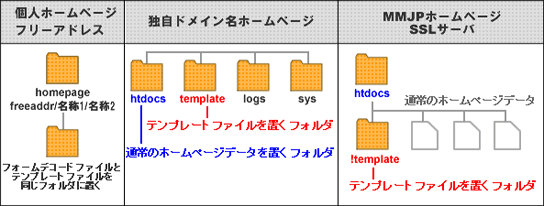
| Subscribed website service | Location of the server to put the template file |
|---|---|
| Personal Homepage Service/FreeAddress | The same folder with the Form Decode HTML file |
| MMJP Web Hosting | template folder*1 within htdocs ※1 |
- *1You need to create the !template folder in the htdocs.
Place the template file in the folder according to the website service you are using.