Form Decode: Show Confirmation Page
What is confirmation page?
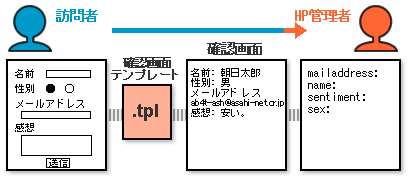
Confirmation page refers to a page which shows the entered details sent from Form Decode.
By showing the confirmation page, visitors can check what they entered in the form.
Show confirmation page
<input type="hidden" NAME="_template_confirm" VALUE="template file name">
Confirmation page can be used by specifying _template_confirm for the NAME attribute of <INPUT> tag.
The shown page is auto-generated by the CGI program by putting together the information entered through Form Decode and the template file (extension should be .tpl) specified with the VALUE attribute.
The template file of confirmation page is written in HTML with special character strings.
$_DUMPVAR{VAL}
Make sure to write the character string $_DUMPVAR{VAL} in between <form> and of the confirmation page. Form Decode will not work properly if this is not written in.
Example of how to write and use (FreeAddress)
HTML file (Form Decode)
<form ACTION="https://cgi.www.ne.jp/cgi-bin/formdecode.cgi" METHOD="POST">
<input type="hidden" NAME="_template_confirm" VALUE="kakunin.tpl">
Name<input type="text" NAME="name"><br>
Gender<input type="radio" NAME="gender" VALUE="male">Male <input type="radio" NAME="gender">Female<br>
What is your favorite color?
<SELECT NAME="color">
<option selected>Please choose.</option>
<option VALUE="red">Red</option>
<option VALUE="blue">Blue</option>
<option VALUE="yellow">Yellow</option>
</SELECT><br>
Where do you want to go?<br>
<input type="checkbox" NAME="usa" VALUE="on">United States<br>
<input type="checkbox" NAME="china" VALUE="on">China<br>
<input type="checkbox" NAME="france" VALUE="on">France<br>
<input type="checkbox" NAME="germany" VALUE="on">Germany<br>
Comment<br><textarea NAME="comment" ROWS="4" COLS="30"></textarea><br>
<input type="submit" VALUE="Send"><input type="reset" VALUE="Reset">
</form>
</BODY>
An HTML file with <INPUT> tag which shows the confirmation page. <INPUT> tag should always be written between <form> and </form>. The https://cgi.www.ne.jp/cgi-bin/formdecode.cgi part should be replaced with the URL which you are using (Personal Homepage Service, Original Domain Name, MMJP Web Hosting Service,or SSL server).
Template file: kakunin.tpl (confirmation page)
<form ACTION="https://cgi.www.ne.jp/cgi-bin/formdecode.cgi" METHOD="POST">
$_DUMPVAR{VAL}
Name:$VAL{name}<br>
Gender:$_IF{VAL,gender,male,Male,Female}<br>
What is your favorite color?:$_SELECT{VAL,color,red,Red,blue,Blue,yellow,Yellow}<br>
Where do you want to go?:$_IF{VAL,usa,on,United States/,} $_IF{VAL,china,on,China/,} $_IF{VAL,france,on,France/,} $_IF{VAL,germany,on,Germany/,} <br>
Comment:$VAL{comment}<br>
<input type="submit" VALUE="Send">
<input type="button" VALUE="Back" onClick="window.history.back ();">
</form>
</BODY>
This is the template file of a confirmation page (extension should be tpl).
It is basically same with HTML file, but each item of Form Decode should be rewritten with special character string. Make sure to write the character string $_DUMPVAR{VAL} in between <form> and </form>.
The https://cgi.www.ne.jp/cgi-bin/formdecode.cgi part should be replaced with the URL which you are using (Personal Homepage Service, Original Domain Name, MMJP Web Hosting Service,or SSL sever).
Form Decode
This is how Form Decode is shown in a browser. To check how it works, send as a test.
Confirmation page: kakunin.tpl
Gender: Male
What is your favorite color?: Red
Where do you want to go?: United States/France/
Comment: Cheap
This is a confirmation page which is auto-generated based on the template file. It is actually sent by clicking the send button again.