Slow internet:
FLET'S Hikari Light
1Reboot your device
Your problem may be solved by rebooting your device. Try rebooting your device first by following the instructions below.
-
STEP1
Turn off the power of PC/smartphone/tablet
Turn off the power of your PC, smartphone, tablet, etc.
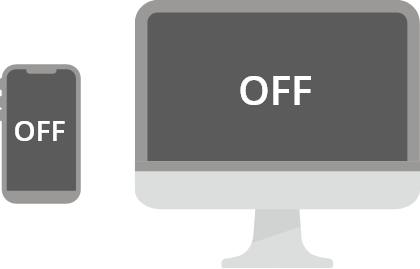
-
STEP2
Check for unplugged or loose wire connection and check the power
Check if the wire connection is not unplugged or loose. Check also if the power is on or off.
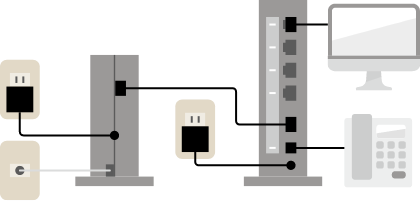
-
STEP3
Unplug the router/modem
Unplug the home gateway, ONU, modem, etc.
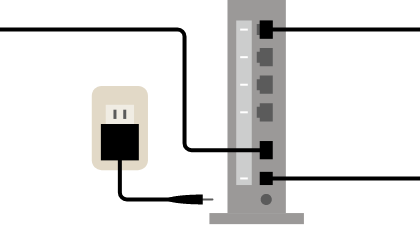
-
STEP4
Wait for about 10 seconds and turn on the router/modem again
After waiting for about 10 seconds, replug the router/modem.
Do the same to any other router/modem connected to the internet.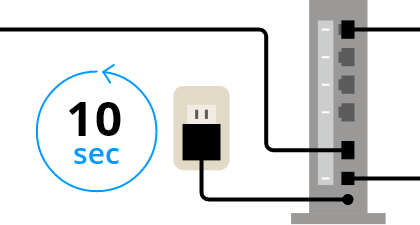
-
STEP5
Check the lamp status
If the router/modem reboots successfully, all the lamps will turn on, and then off. It will take about two minutes until the status returns to normal.
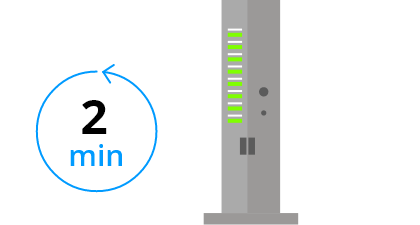
-
STEP6
Check your internet connection
Turn on your PC/smartphone/tablet to see if it can connect to the internet.
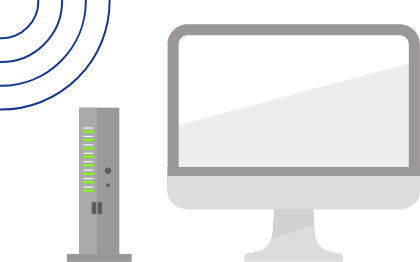
Still having
problems?
2Reboot your PC/smartphone/tablet
Reboot your PC/smartphone/tablet and check the speed after reconnecting to the internet.
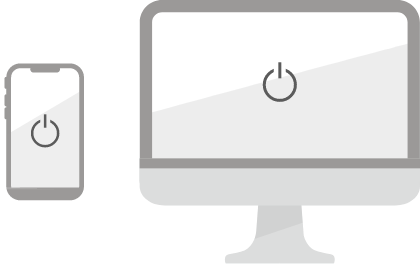
Still having
problems?
3Check the speed with other device
Check the connection speed with a different device (PC/smartphone/tablet) from the one used in 2. Reboot your PC/smartphone/tablet.
If the connection speed of other PC/smartphone/tablet is normal, please contact the manufacturer of the device with slow internet speed for support.
Still having
problems?
4Contact us
Please contact Asahi Net English Support.
Technical Support
Connection Setup/Trouble
- Online form
-
Inquiries are accepted 24/7. Feel free to use the form anytime.
- Phone (English Customer Support)
-
0120-577-135
10 a.m-5 p.m., Monday to Friday, excluding national holidays
- *Toll free number can only be called from within Japan. If you need to contact us from abroad, please use the Online Form.
- Introducing the IPv6 Connection Feature (IPv4 over IPv6 Connection)
-
A technology called Dual-Stack Lite (DS-Lite) enables the IPv4 communication in IPv6 (IPoE) network.
A fast data communication is possible by using the IPv6 network for both IPv4 and IPv6, providing you an even greater internet experience.