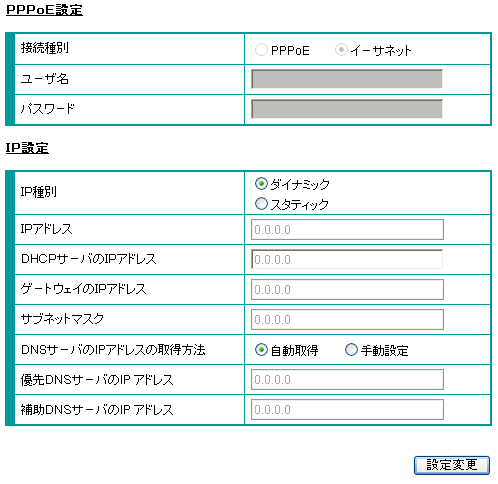Network/Phone Function Settings for VoIP Adapter (Adapter Mode)
About this page
This page gives you information on how to set up the network and phone function on VoIP adapter (adapter mode) for using an IP-Phone.
Phone function settings
-
STEP1
Open a browser window
Open a browser window.
Enter the address “http://192.168.100.1” in the address bar and press Enter.
-
STEP2
Login
Enter the information to log into the VoIP adapter* in the dialog window shown and click OK.
- *Factory default: ユーザー名 (= user name) is root, パスワード (= password) is wakeup.
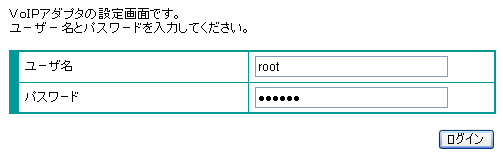
-
STEP3
IP電話設定 (= IP-Phone settings)
In the left menu, click IP電話設定 (= IP-Phone settings).
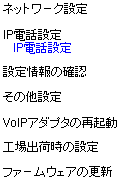
-
STEP4
IP電話設定 (= IP-Phone settings)
Set up as follows and click the 設定変更 (= Change settings) button.
ナンバー・ディスプレイ
Caller ID DisplayIf you are using a Caller ID Display supported phone device, 使用する (= In use).
If you are using a phone device not supporting caller ID display, 使用しない (= Not in use).キャッチホンサービスの有無と割り込み音の有無
Use of call waiting & call waiting soundOn your preference (based on your environment) 電話回線の種別
Type of phone lineChoose based on the dial type of your phone line 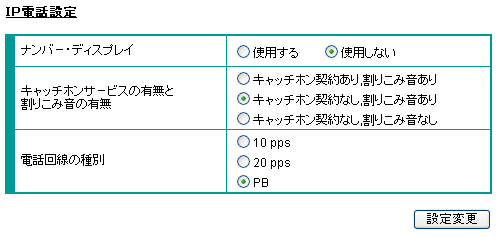
Network settings
-
STEP1
ネットワーク設定 (= Network settings)
In the left menu, click ネットワーク (= Network), and then click ルータ/アダプタ設定、UPnP使用 (= Router/Adapter settings and use of UPnP).
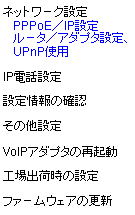
-
STEP2
ルータ/アダプタ設定、UPnP使用 (= Router/Adapter settings and use of UPnP)
Set up as follows. Set the other fields on your preferences depending on your environment and then click the 設定変更 (= Change settings) button.
ルータ/アダプタ選択
Router or adapterChoose アダプタ (= Adapter) UPnP使用
Use of UPnPChoose 使用する (= Use) 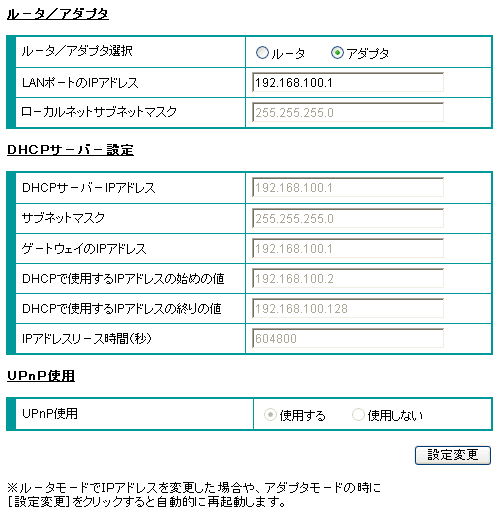
-
STEP3
ネットワーク設定 (= Network settings)
In the left menu, click ネットワーク (= Network), and then click PPPoE/IP設定 (= PPPoE/IP settings).
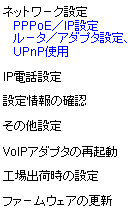
-
STEP4
PPPoE/IP設定 (= PPPoE/IE settings)
Set up as follows. Set the other fields on your preferences depending on your environment and then click the 設定変更 (= Change settings) button.
After connecting to the internet, set up the phone function.
接続種別
Connection typeChoose イーサネット (= Ethernet)