Access Counter: Controlling the Counter/How It is Shown (Hidden Counter)
Disable count
How to specify
E.g., incr=N
- To disable counting, add the specification incr=N (N should be uppercase).
- Specifications are separated by &.
Not show
How to specify
E.g., sh=N
- To not to show, add the specification sh=N (N should be uppercase).
- Specifications are separated by &.
Hidden counter
How to specify
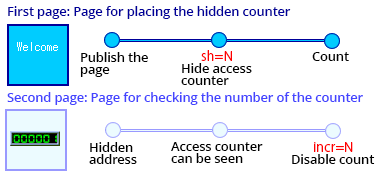
If you want to hide the counting number of the access counter, you can make a hidden counter.
To link the number of counters, place access counter with the same location (i.e., the xx part of the df=xx.dat) for the first & second page.
And then: (1) hide the access counter for the first page (the publishing page); and (2) set the access counter for the second page (for checking the number of the counter) not to count so that it will not count the access number for checking the first counter.
Example of how to write an access counter tag (hidden counter)
| Subscribed website service | Access counter tag |
|---|---|
| Personal Homepage Service |
Page1:<IMG SRC="https://cgi.asahi-net.or.jp/cgi-bin/Count.cgi?df=index.dat&sh=N" ALT=""> |
| FreeAddress |
Page1:<IMG SRC="https://cgi.www.ne.jp/cgi-bin/Count.cgi?df=index.dat&sh=N" ALT=""> |
| MMJP Web Hosting |
Page1:<IMG SRC="https://counter.mmjp.or.jp/cgibin/Count.cgi?df=index.dat&sh=N" ALT=""> |