Cannot connect to the internet:
WiMAX 2+
1Reboot the device
Your problem may be solved by rebooting your device. Try rebooting the WiMAX 2+ router first by following the instructions below.
Still having
problems?
2Check the signal strength
-
STEP1
Check the signal strength
Check to see the antenna icon on WiMAX if it is receiving any signal.
See the following page for how to check the signal strength.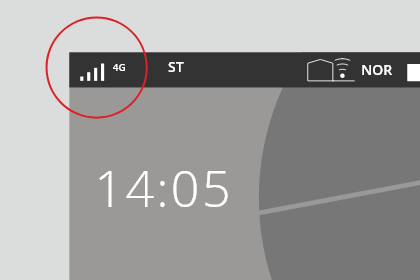
-
STEP2
Check the connection status of your PC/smartphone/tablet
If the signal is strong enough, turn on your PC/smartphone/tablet to see if it can connect to the internet.
- If your PC/smartphone/tablet and router are connected with a cable, check for unplugged or loosened cable.
- If Wi-Fi is used to connect your PC/smartphone/tablet and router, connect the two with Wi-Fi to check if the the Wi-Fi icon is showing on the device’s screen.
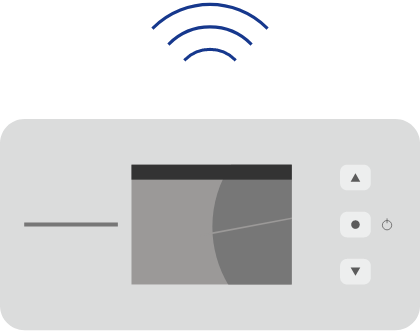
Still having
problems?
3Change the place where you use
If the signal icon and communication mode are both not showing in 2 Check the signal strength, try moving your WiMAX2+.
You may not be able to communicate, or communication speed may slow down in places (such as underground floors, inside tunnels, between buildings, mountain areas, etc.) where signal is hard to reach.
If you are indoors, there may be difficulties getting connected if WiMAX is placed near home appliances such as microwave which emits electromagnetic wave, or another wireless LAN device. Try placing the WiMAX near a widow so that it can catch the signal.
Also, please note that WiMAX signal may not be available in upper floors of high-rise constructions.
Still having
problems?
4Contact us
Please contact Asahi Net English Support.
Technical Support
Connection Setup/Trouble
- Online form
-
Inquiries are accepted 24/7. Feel free to use the form anytime.
- Phone (English Customer Support)
-
0120-577-135
10 a.m-5 p.m., Monday to Friday, excluding national holidays
- *Toll free number can only be called from within Japan. If you need to contact us from abroad, please use the Online Form.