Slow internet:
WiMAX 2+
1Reboot your device
Your problem may be solved by rebooting your device. Try rebooting your WiMAX 2+ router first.
Still having
problems?
2Reboot your PC/smartphone/tablet
Reboot your PC/smartphone/tablet and check the speed after reconnecting to the internet.
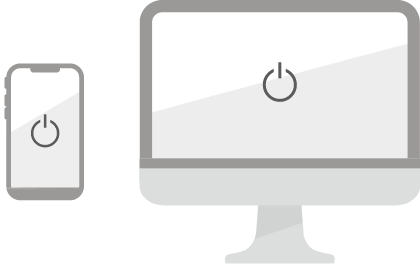
Still having
problems?
3Check the speed with other device
Check the connection speed with a different device (PC/smartphone/tablet) from the one used in 2Reboot your PC/smartphone/tablet.
If the connection speed of other PC/smartphone/tablet is normal, please contact the manufacturer of the device with slow internet speed for support.
Still having
problems?
4Check for speed restriction in My Page
Asahi Net WiMAX 2+ has a speed restriction depending on the plan or data traffic.
Please check in My Page shown below for WiMAX 2+ speed restriction.
- *Your Asahi Net ID and password are required.
Still having
problems?
5Contact us
Please contact Asahi Net English Support.
Technical Support
Connection Setup/Trouble
- Online form
-
Inquiries are accepted 24/7. Feel free to use the form anytime.
- Phone (English Customer Support)
-
0120-577-135
10 a.m-5 p.m., Monday to Friday, excluding national holidays
- *Toll free number can only be called from within Japan. If you need to contact us from abroad, please use the Online Form.