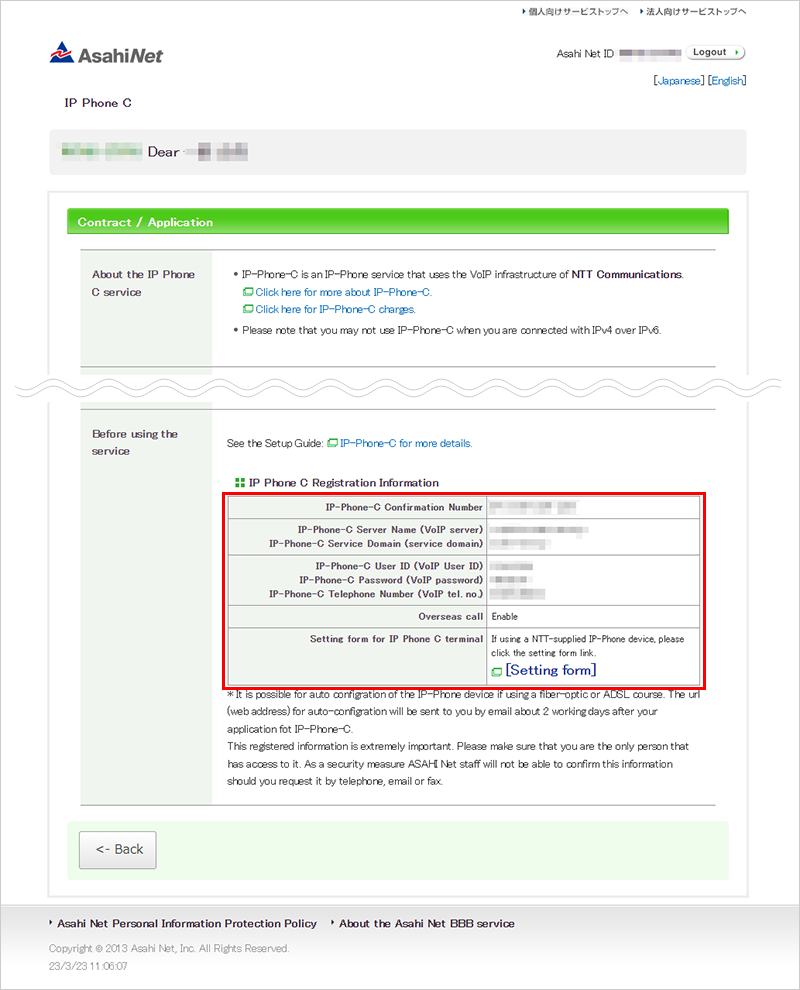How to Check Your Registered IP-Phone-C Information
Before checking
Only members who applied for IP-Phone-C and received an email sent by Asahi Net informing the completion of IP-Phone-C registration can check their registered information.
Checking procedure
-
STEP1
Go to contact
Open a browser window.
Enter the address https://bbb.asahi-net.or.jp/bbb/apply/comcp in the address bar and press Enter.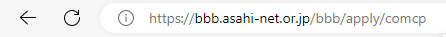
-
STEP2
Login
Enter the following information in the dialog window shown.
User name: Asahi Net ID which uses the IP-Phone-C (e.g., AB4T-ASH, U1234AB567C)
Password: Asahi Net password which corresponds to the IDClick OK.
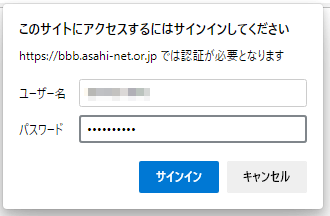
-
STEP3
Check the registered information
Click IP-Phone-C Contact.
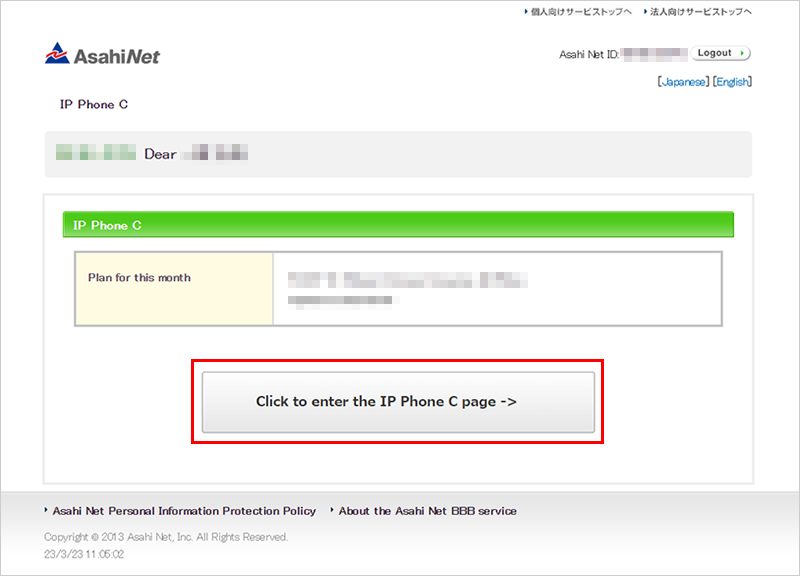
You can find your registered information as follows.