Phone Function Settings for Web Caster V130 (Manual)
About this page
This page gives you information on how to set up the phone function on Web Caster V130.
Before setting up
See the manual of the router/modem to set up.
Phone function settings
-
STEP1
Open a browser window
Open a browser window, enter the address “http://192.168.100.1” in the address bar, and press Enter.
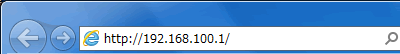
Enter the information to set up the modem (user name: user; password: password which you set) in the dialog window shown and click OK.
ユーザー名
User nameuser パスワード
PasswordPassword which you set up 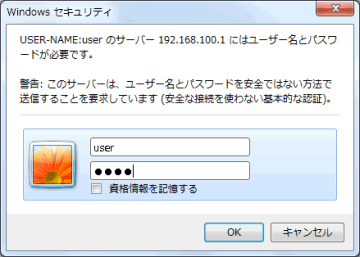
-
STEP2
IP電話基本設定 (= Basic IP-Phone settings)
Select IP電話基本設定 (= Basic IP-Phone settings) from the menu 電話基本設定 (= Basic phone settings) in the left of the page.
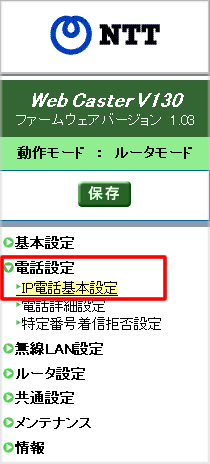
Set up as follows and click the 設定 (= Set) button.
SIPサーバアドレス
SIP server addressVoIP server name informed by Asahi Net SIPサーバポート番号
SIP server port number5060 REGISTERサーバアドレス
REGISTER server addressVoIP server name informed by Asahi Net REGISTERサーバポート番号
REGISTER server port number5060 SIPドメイン名
SIP domain nameasahi-net.or.jp IP電話番号
IP-Phone numberVoIP phone number informed by Asahi Net ユーザーID
User IDVoIP user ID informed by Asahi Net パスワード
PasswordVoIP user password informed by Asahi Net 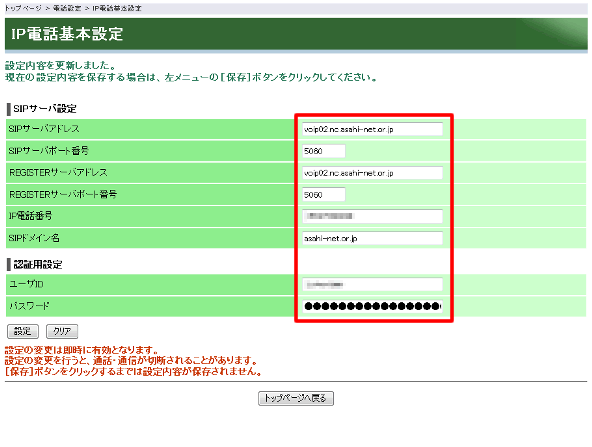
-
STEP3
Register the settings
In the left menu, click 保存 (= Save).
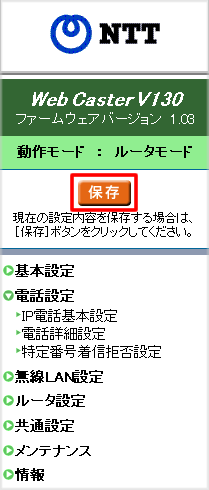
Check settings
Check the lamp status
Check if the IP-Phone lamp is lit.
If not, please check again the above steps and settings.
See the following for how to use IP-Phone-C.

Correct status
| 電源 (= Power) | Green light is on |
|---|---|
| 動作モード (= Operating mode) | Green light is on |
| WAN | Green light is on |
| PPP | Green light is on |
| IP電話 (= IP-Phone) | Green light is on |