How to Send/Receive Email with Outlook 2016
(version 1810 or later)
- This page explains the steps to send and receive email with Windows Microsoft Outlook 2016 (version 1810 or later).
- The items referred to with brackets (= [ ]) in this guide are unique data to each customer.
In actual settings, please replace them with your own information. - The [ASAHI Net User ID] used in this guide as an example is [ab4t-ash].
How to receive
Click the Send/Receive All Folders icon ![]() in the top left.
in the top left.
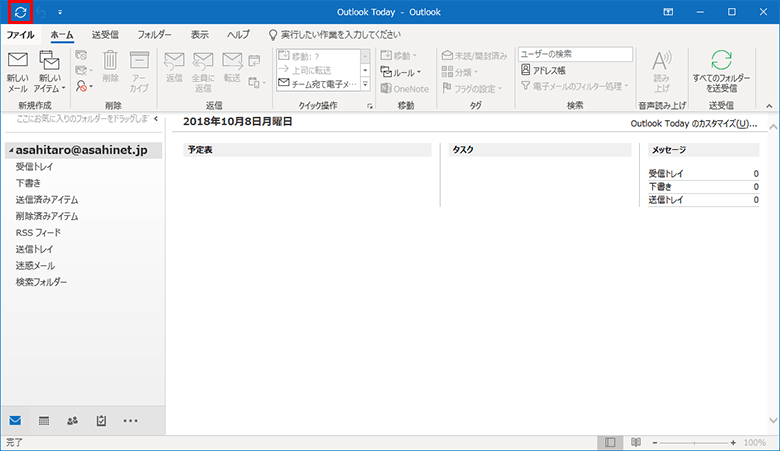
How to Send
新しいメール (= New Email)
Click the 新しいメール (= New Email) icon ![]() in the top left.
in the top left.
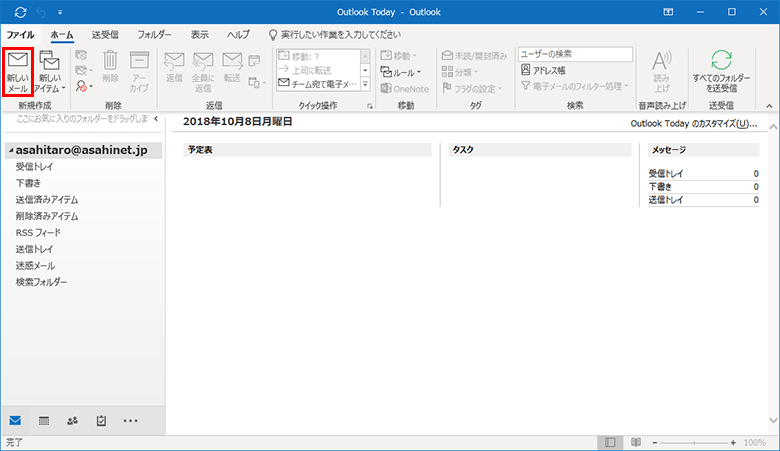
Send
A window for creating a new email will appear. After entering the address, subject and the main body, click the 送信 (=
Send) icon.
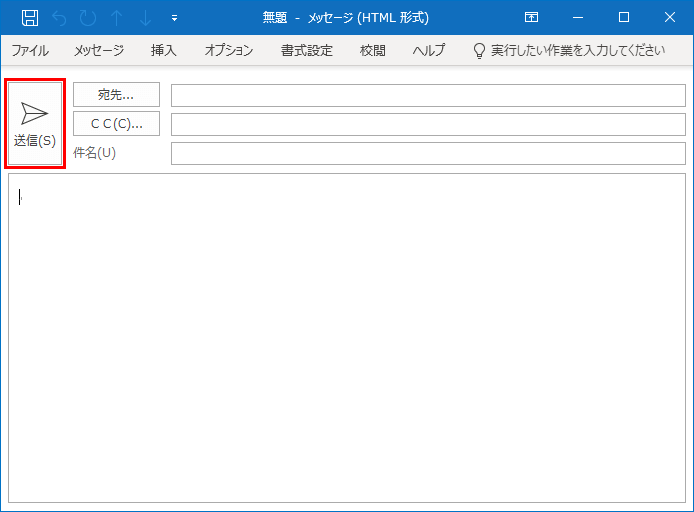
If you are sending a test mail, enter your email address in the address field and send it to yourself.
If you successfully receive the test mail, your setup is done.