Standard Mail App (macOS Ventura or Later) How to Send/Receive Email
- This page explains the steps to send and receive email for Mail 16.0 (macOS Sonoma version14.1.2).
How to Send/Receive Email
Receiving Email Messages
Click the 受信 (= Receive) button.
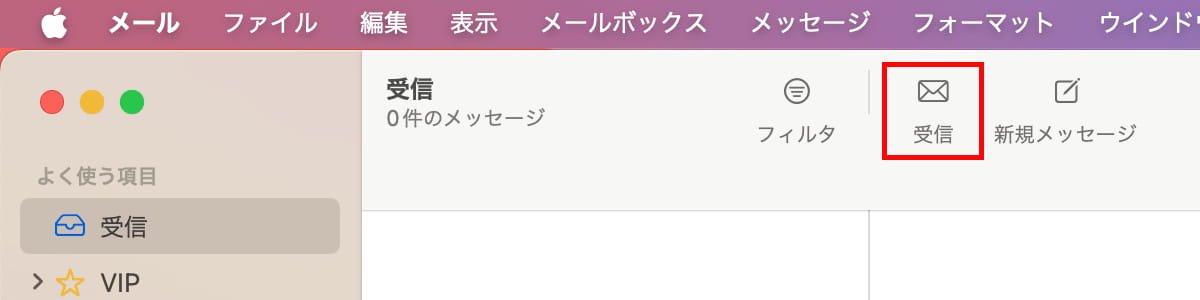
Sending Email Messages
Click the 新規メッセージ (= New message) button.
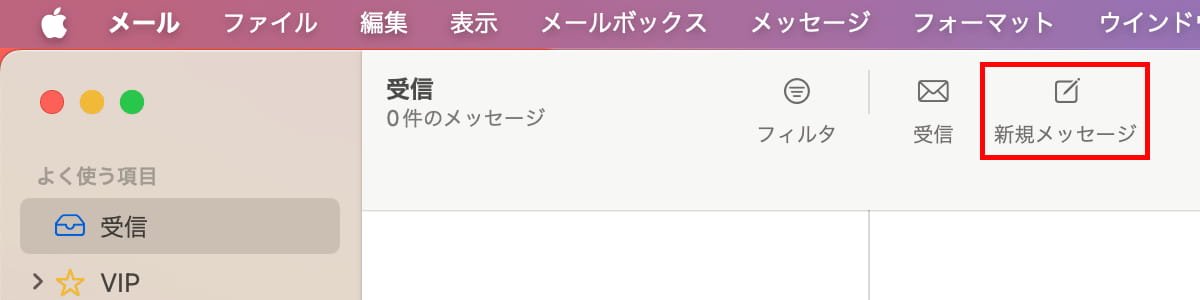
After writing your email, click the 送信 (= Send) button.
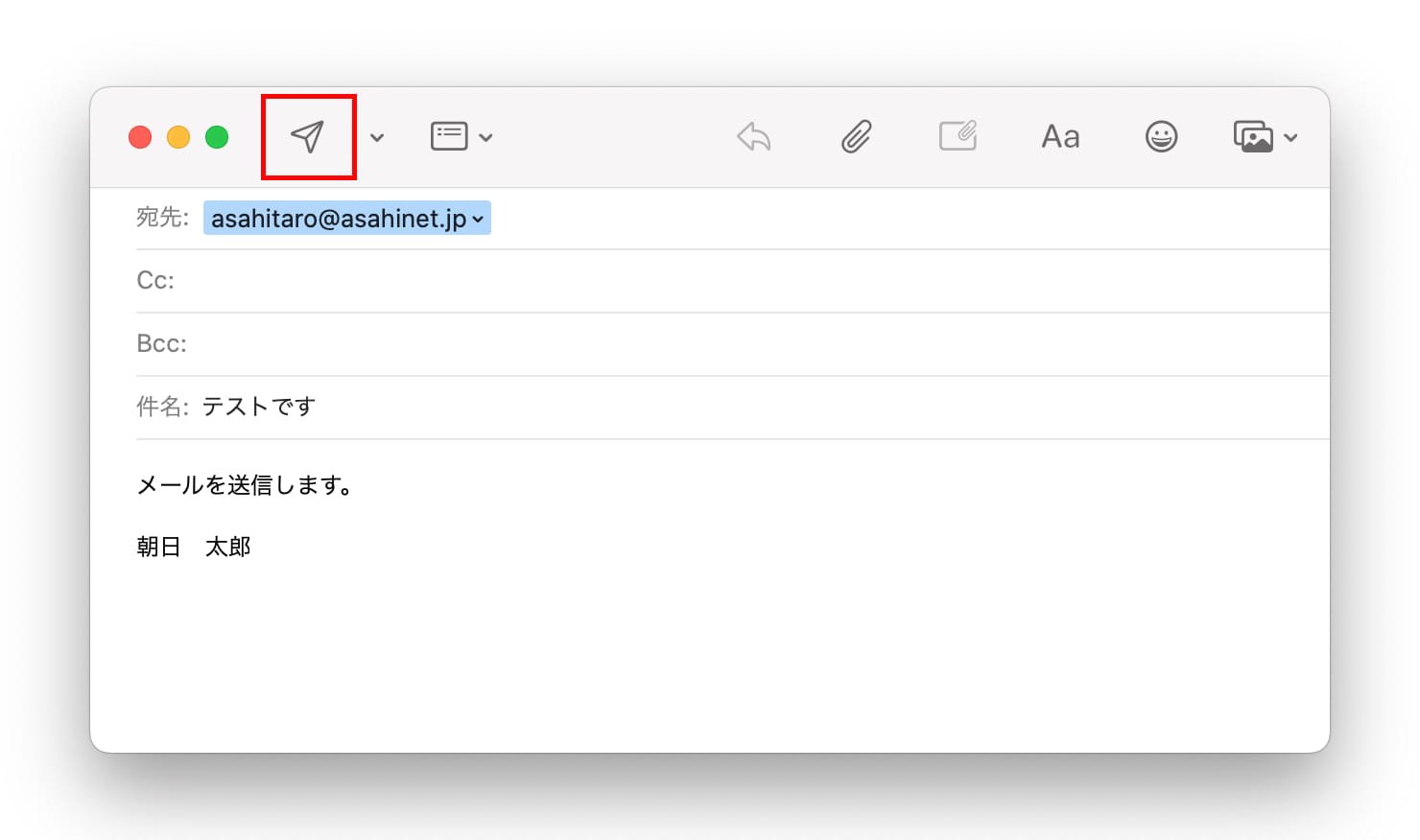
If you are sending a test mail, enter your email address in the address field and send it to yourself.
If you successfully receive the test mail, your setup is done.