Standard Mail App (macOS Ventura or Later) Confirm Settings
- This page explains the steps to confirm account settings for Mail 16.0 (macOS Sonoma ver. 14.1.2).
- The items referred to with brackets (= [ ]) in this guide are unique data to each customer.
In actual settings, please replace them with your own information. - The [ASAHI Net User ID] used in this guide as an example is [ab4t-ash].
- Settings for IMAP function could be found in the following page.
Confirm Settings
-
STEP1
Launching the Software
Launch the メール (= Mail) application.

-
STEP2
設定 (= Settings)
From the menu, click 設定 (= Settings).
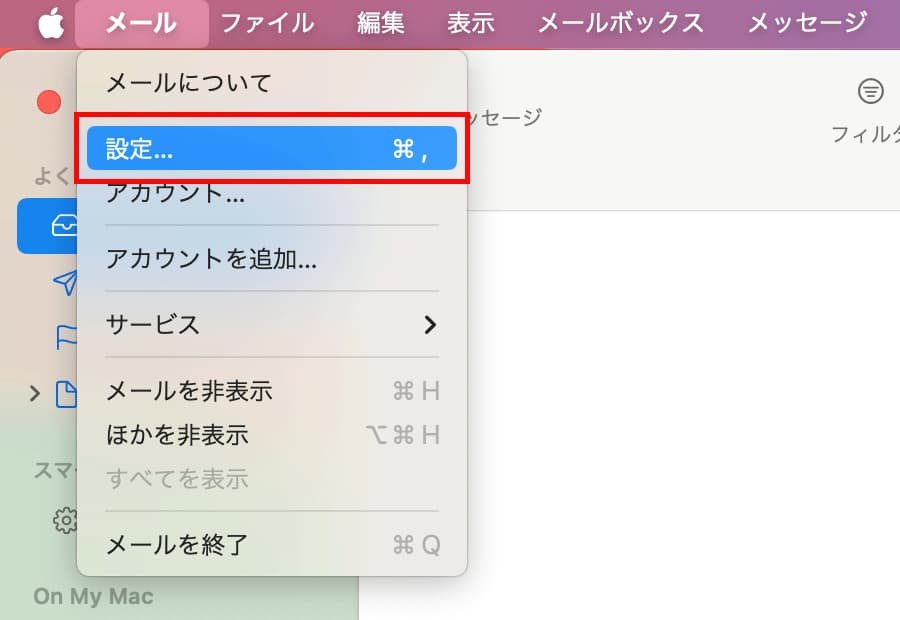
-
STEP3
アカウント情報 (= Account Information)
Click アカウント (= Accounts), and choose the account which you wish to set up.
Switch to アカウント情報 (= Account information) tab, put a check mark next to メッセージ受信後にメッセージのコピーをサーバから削除 (= Remove copy from server after retrieving a message), and set your preference using the pull-down menu.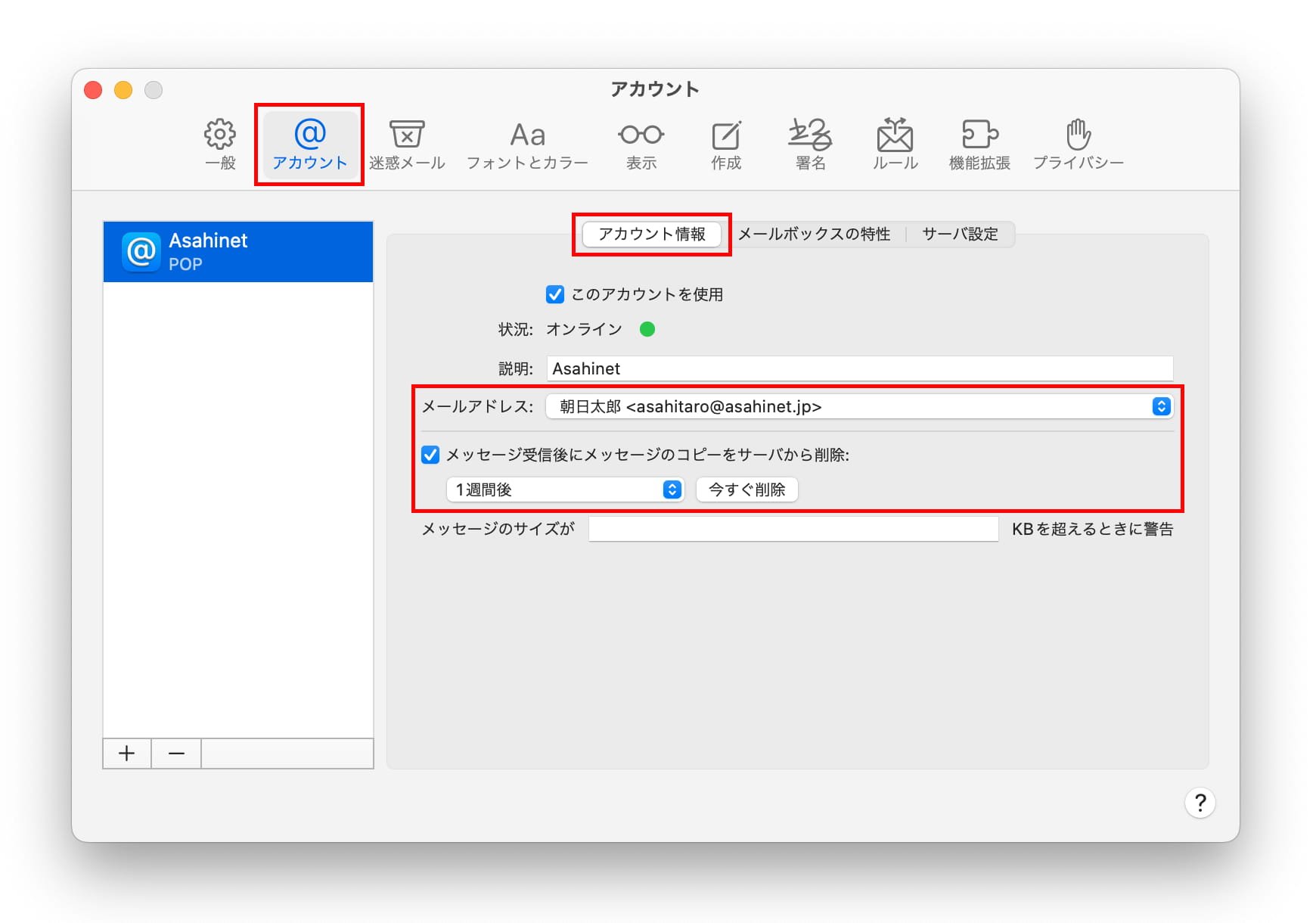
メールアドレス
Email address[Your email address]
E.g., asahitaro@asahinet.jpメッセージ受信後にメッセージのコピーをサーバから削除
Remove copy from server after retrieving a message(Optional) -
* If you are using an email address attached to the same ID for Web Mail, do not put a check mark.
-
-
STEP4
サーバ設定 (= Server Settings)
Switch to サーバ設定 (= Server settings) and check your settings by referring to the following.
- *If you make any changes, click 保存 (= Save).
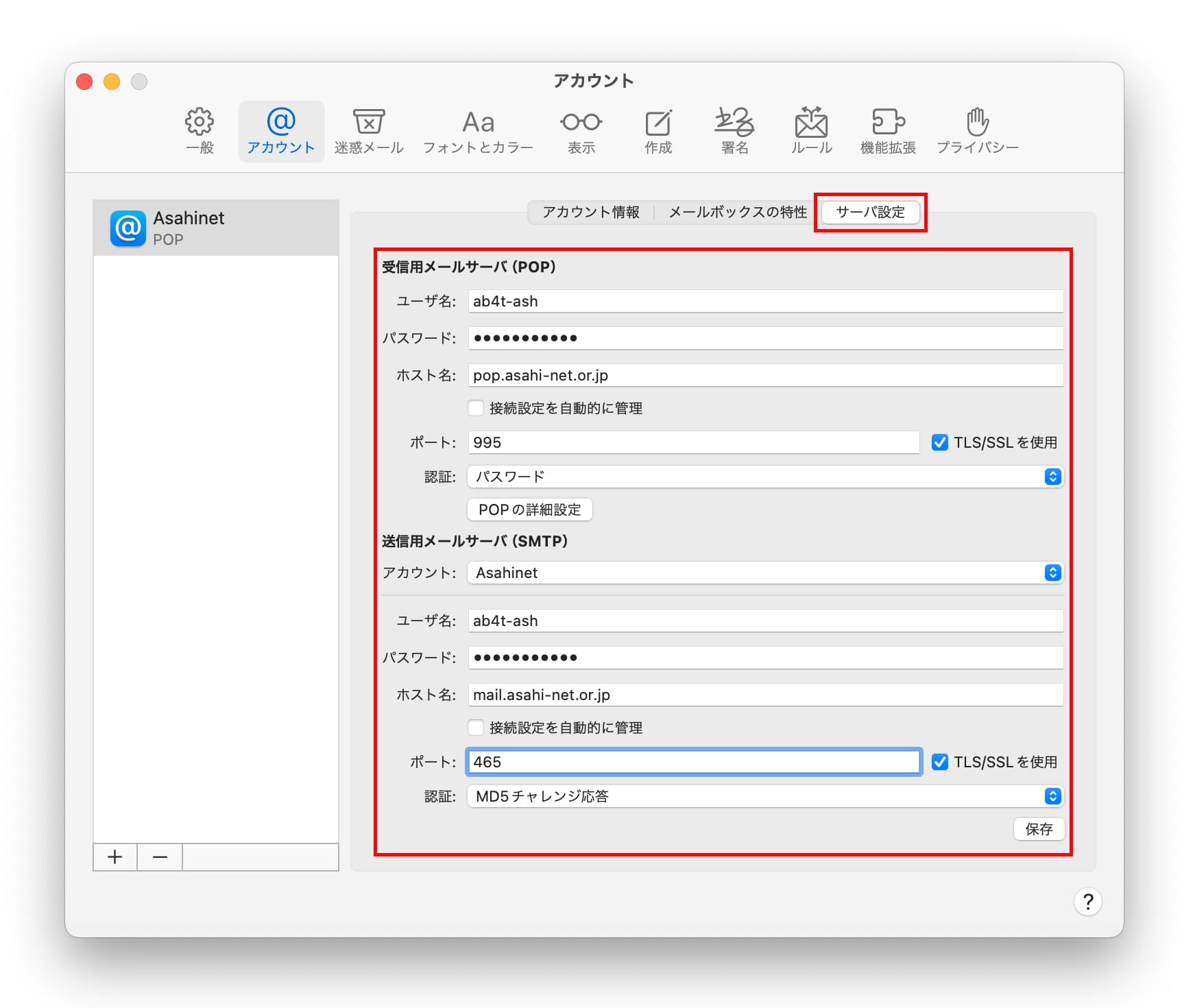
受信用メールサーバ(POP)
Incoming Mail Server (POP)ユーザ名
User Name[Your Asahi Net User ID]
E.g., ab4t-ashパスワード
Password[Asahi Net password assigned to your Asahi Net User ID] - *Enter in lowercase (small) characters.
ホスト名
Host Namepop.asahi-net.or.jp 接続設定を自動的に管理
Automatically manage connection settingsUncheck ポート
Port995 TLS/SSLを使用
Use TLS/SSLCheck 認証
AuthenticationPassword 送信用メールサーバ(SMTP)
Outgoing Mail Server (SMTP)アカウント
AccountAsahinet - *This is selected automatically.
ユーザ名
User Name[Your Asahi Net User ID]
E.g., ab4t-ashパスワード
Password[Asahi Net password assigned to your Asahi Net User ID] - *Enter in lowercase (small) characters.
ホスト名
Host Namemail.asahi-net.or.jp 接続設定を自動的に管理
Automatically manage connection settingsUncheck ポート
Port465 TLS/SSLを使用
Use TLS/SSLCheck 認証
AuthenticationMD5 Challenge-Response