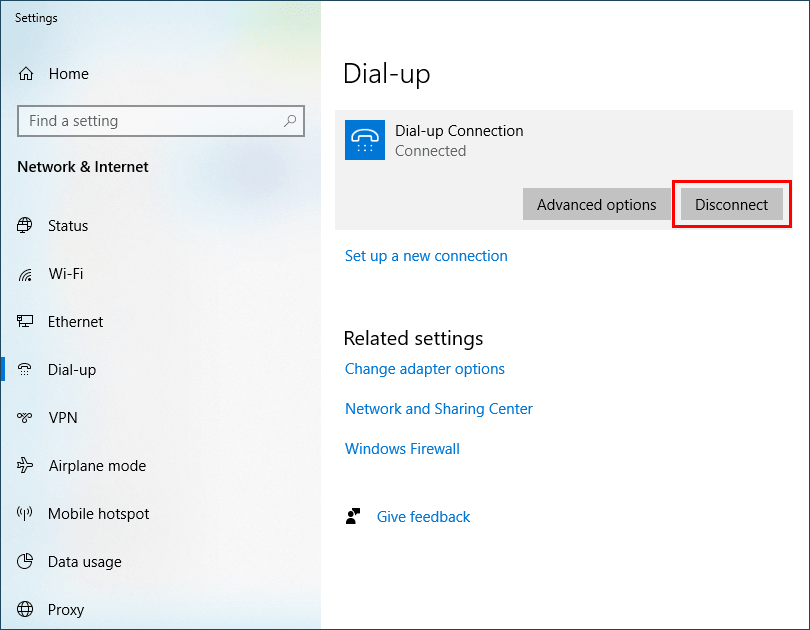How to Complete Windows 10 Dial-up Connection Settings Disconnection Procedure
Disconnection Procedure
-
STEP1
Click the Network icon in the desktop (in this case, bottom right-hand side) and click Dial-up Connection (Connected).
(Dial-up Connection is the name you set when setting up your connection.)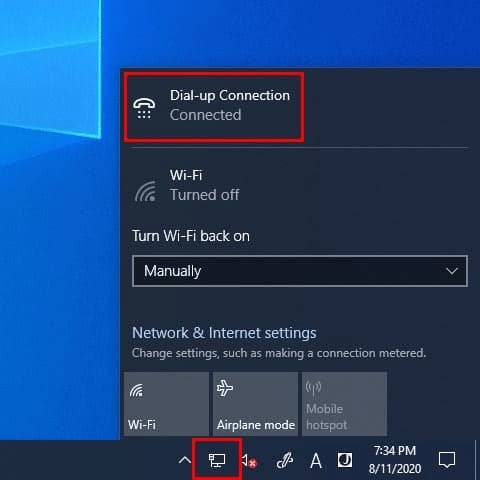
-
STEP2
Click Disconnect and connection is disconnected.