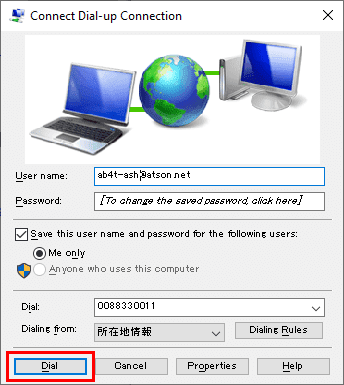How to Complete Windows 10 Dial-up Connection Settings Connection Procedure
Connection Procedure
-
STEP1
Click the Network icon in the desktop (in this case, bottom right-hand side) and click Dial-up Connection.
(Dial-up Connection is the name you entered when setting up your connection.)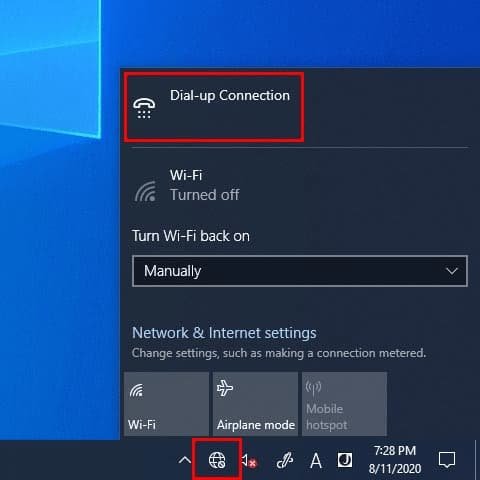
-
STEP2
Click Connect.
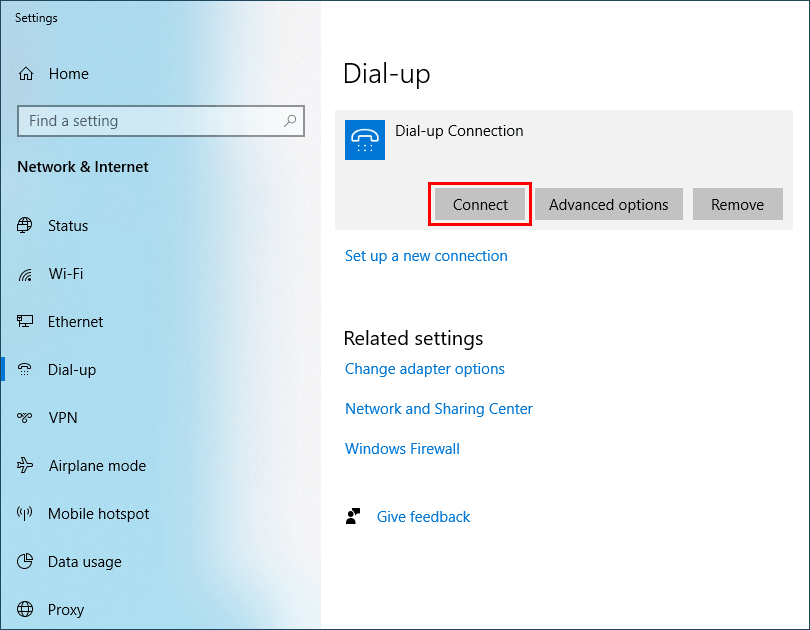
-
STEP3
When Connection windows appears, click Dial and connection will be started.