How to Send/Receive Email with Windows 10 Mail App
Asahi Net does not recommend the use of Windows 10 Mail App for Asahi Net email.
Unlike other mailers, Windows 10 Mail App brings the mailbox status on a server to the app. That means, email deleted from Web Mail or Asahi Net email which has passed the 180-day storage period will be deleted from the app in sequential order.
- This page explains the steps to send/receive email with Windows 10 Mail App (ver. 17.7714.42037.0).
-
The items referred to with brackets (= [ ]) in this guide are unique data to each customer.
In actual settings, please replace them with your own information. - The [ASAHI Net User ID] used in this guide as an example is [ab4t-ash].
How to Send/Receive Email
-
STEP1
Receive
Click the Sync button.

-
STEP2
Send
Click + 新規メール (= + New mail).

After writing your email, click the 送信 (= Send) button.
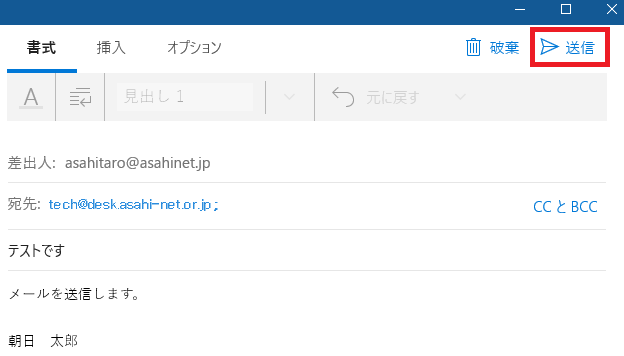
If you are sending a test mail, enter your email address in the address field and send it to yourself.
If you successfully receive the test mail, your setup is done.