How to Send/Receive Email with Thunderbird ver.115
This page explains the steps to send and receive email with Thunderbird 115.12.2 for Windows.
How to Receive
Receive
Click the ![]() icon in the upper left-hand side of the window.
icon in the upper left-hand side of the window.
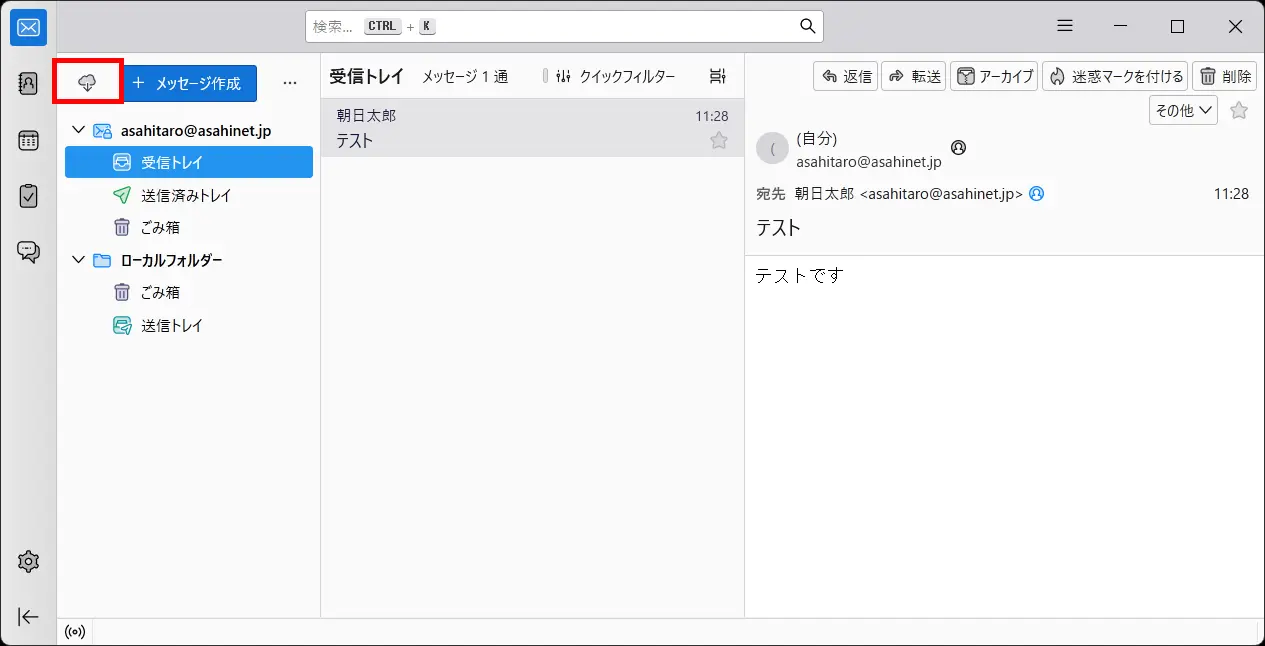
How to Send
New Message
Click メッセージ作成 (= New Message).
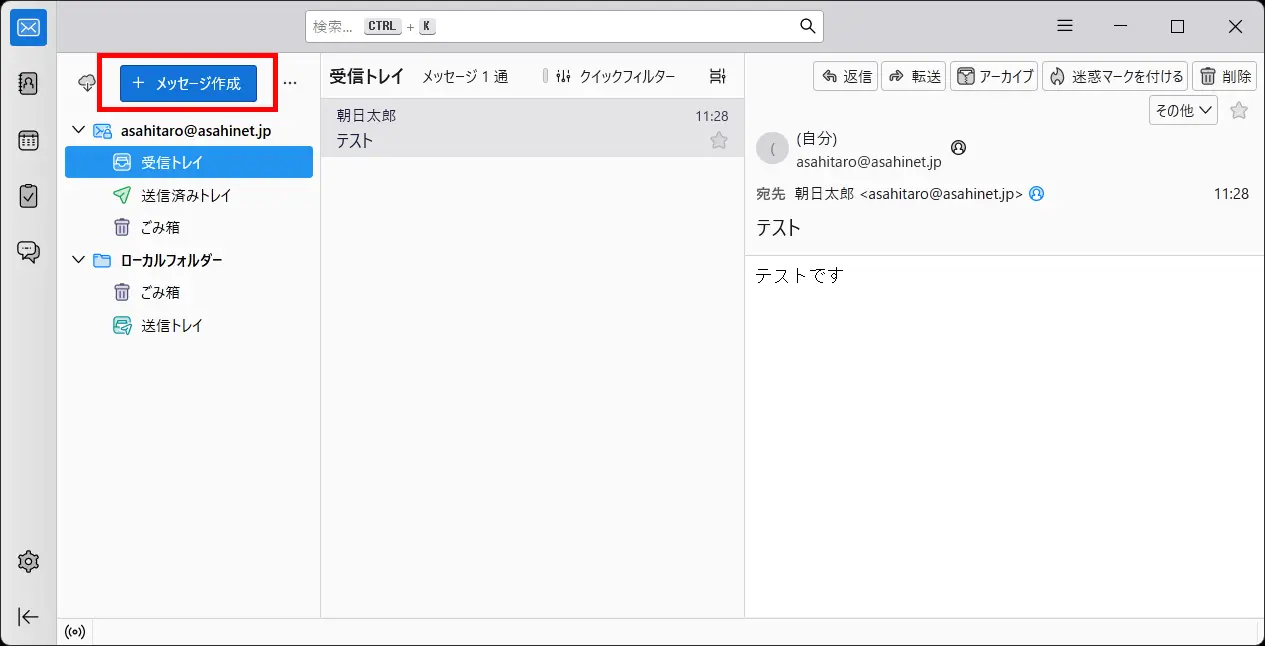
Send
A window for creating a new email message will appear. After entering the address, subject and the main body, click 送信 (= Send).
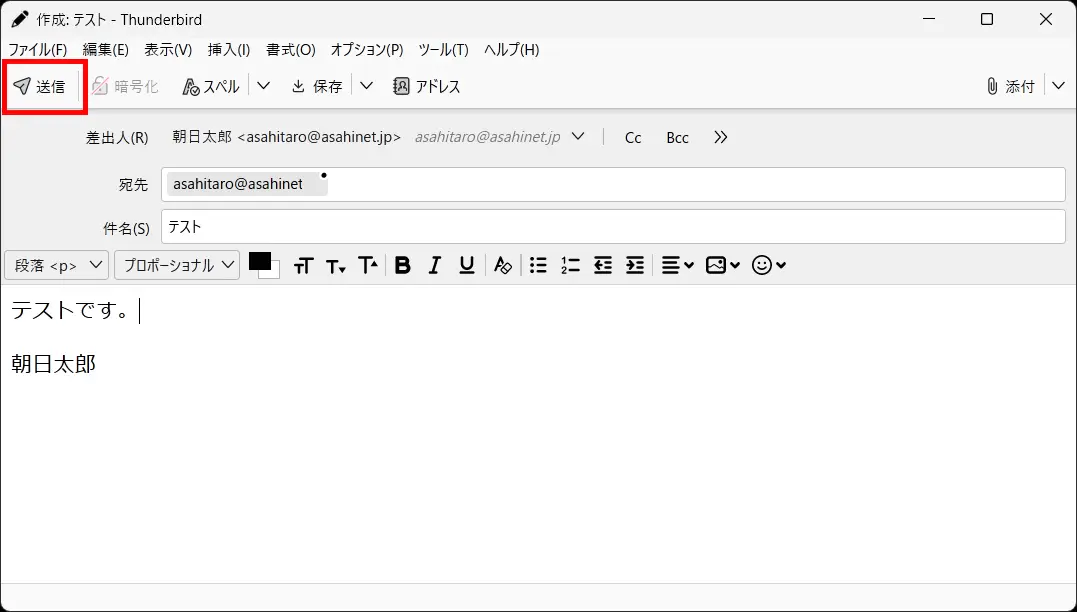
If you are sending a test mail, enter your email address in the address field and send it to yourself.
If you successfully receive the test mail, your setup is done.