How to Complete macOS v10.15 Dial-up Connection Settings Connection Procedure
Connection Procedure
Click the phone icon in the upper part of the Mac Desktop view and select Connect USB Modem.
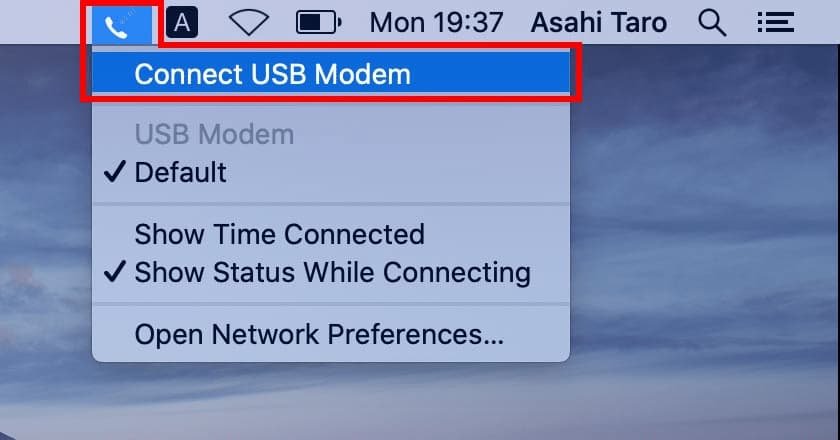


When Connecting disappears and the phone icon changes as shown above, connection is established.