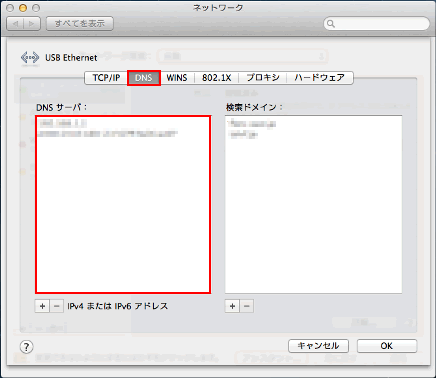How to Set Up Mac OS X 10.8/10.9 (Client)
Network setup
Go to Apple menu and select System Preferences.
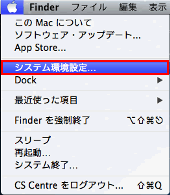
In System Preferences, click the Network icon.

Network setup window
Select Ethernet and click the Advanced… button.
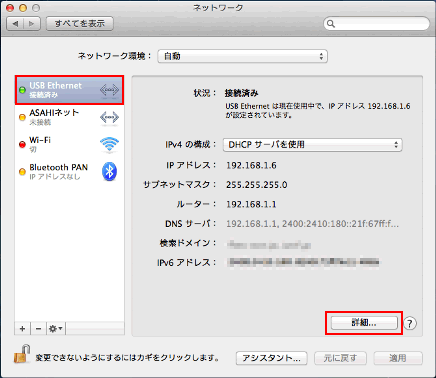
In the TCP/IP tab, select Using DHCP server.
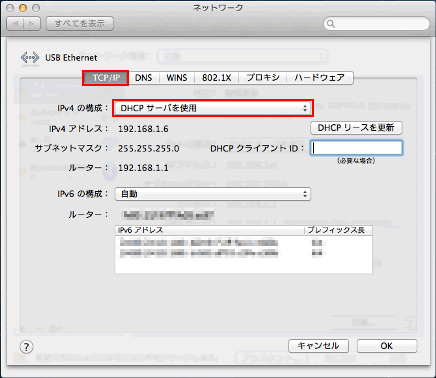
Switch to the DNS tab and make the DNS Servers: field blank.
- *If your Mac is connected to a router, the router's IP address should be entered (e.g., 192.168.100.1).
- *DNS and search domain are automatically entered depending on the router.