Asahi Net LTE ANSIM Voice SIM
Request Flow
-
STEP1
Have your identity verification document in hand.
Please refer to Required Documents for Identity Verification for necessary documents and notes.
-
STEP2
Upload your identity verification document.
After making your request, you will receive an identity verification request email in about 15 minutes.
Please click the URl indicated in the email and upload your identity verification document.
For details, please refer to How to Upload. -
STEP3
Email notifying you the result of identity verification
An email notifying you the result of identity verification will be sent to the email address you have entered when making your request.
There are cases where we ask you to resubmit your document, so please be sure to check this notification. -
STEP4
Processing of service application starts
Once your identity verification is completed, Asahi Net will start processing your application.
Required Documents for Identity Verification
Please prepare your identity verification document by referring to the following table.
- *If the postal address indicated on the identity verification document is different from your current address due to moving, etc., please provide a supplementary document.
-
-
-
Regardless of whether there is anything present or not, please also upload an image of the reverse side of the document.
Forgery/alteration of identity verification documents is illegal.
If any forgery or alteration is found, your application will be declined.
| Identity Verification Documents | |
|---|---|
| Driver's License |
|
| Passport |
|
| Basic Resident Register Card |
|
| Health Insurance Eligibility Certificate |
|
| Residence Card (Certificate of Alien Registration) |
|
| Physical Disability Certificate |
|
| Special Permanent Resident Certificate |
|
| Individual Number Card (My Number Card) |
|
| Driving Career Certificate |
|
If the postal address on the document is different from your current address
| Supplementary Documents | |
|---|---|
| Utilities receipt |
|
| Certificate of Tax Payment |
|
| Residence Certificate |
|
Notes for uploading your identity verification document
Notes on upload file
- File format must be: jpeg, jpg or pdf.
- Each file must not exceed 5 MB in size.
- Maximum number of upload files is 5.
If you are using iPhone/iPad (iOS 11 and above)
In iOS 11, the standard image file format has changed from JPEG to a more efficient HEIF. If you take pictures of your verification documents using the latest OS version, the pictures will be saved in HEIF and data in this file format cannot be uploaded.
Before taking pictures of your documents, please change the camera settings from iPhone/iPad Settings > Camera > Formats and select Most Compatible. The data will be saved in JPEG and you will be able to upload your pictures.
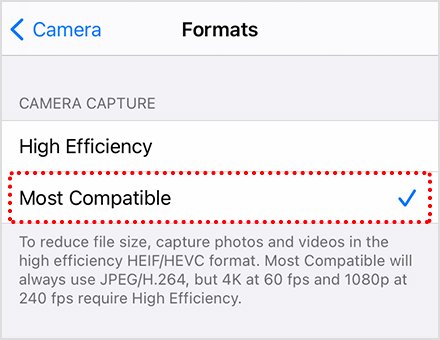
Please note that images with the following issues cannot be verified.

How to Upload
After you make your request which requires the submission of an identity verification document, you will be asked to verify your identity by email.
Please access the URL of the Identity Verification Page indicated in the email and submit your identity verification document.
-
STEP1
Access the Identity Verification Page
Your login ID and password will be sent to the email address which you entered at request.
Enter the ID and password indicated in the email.
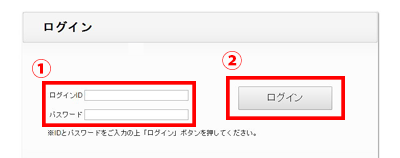
-
STEP2
Upload Your Identity Verification Document
1. Select the file you wish to upload.
In 作業手順 1. (Step 1), click ファイルを選択 (Select Files) and select the identity verification image file you wish to upload.

2. Agreement on Handling of Personal Information
In 作業手順 2. (Step 2), click 個人情報の取扱規約 (Handling of Personal Information) and read through the details.
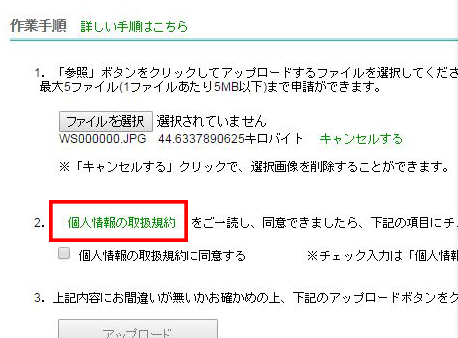
After agreeing on Handling of Personal Information, place a check mark next to 個人情報の取扱い規約に同意する (I agree to the Handling of Personal Information).
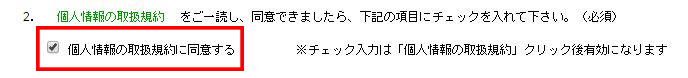
3. Upload the document
Check there are no mistakes in the document you are uploading and click the アップロード (Upload) button.
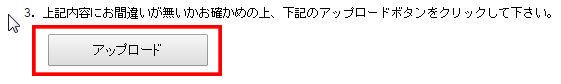
-
STEP3
Check the uploaded file
The uploaded file will show up. Please check that: there is no light reflected on the uploaded document, the document is not blurred, difficult to see the details, or too small in size.
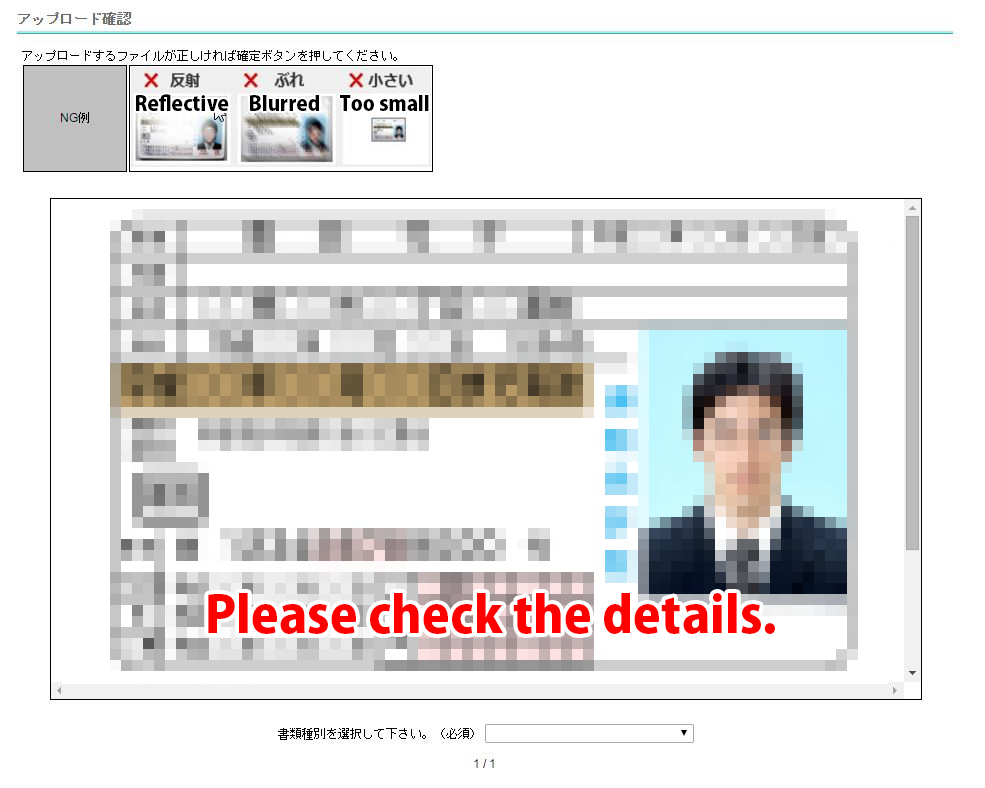
If there is no problem with the uploaded document, select the type of document from the drop-down at the bottom of the page, on the right-hand side of 書類種別を選択して下さい。(必須) (Select the type of document (Mandatory)).
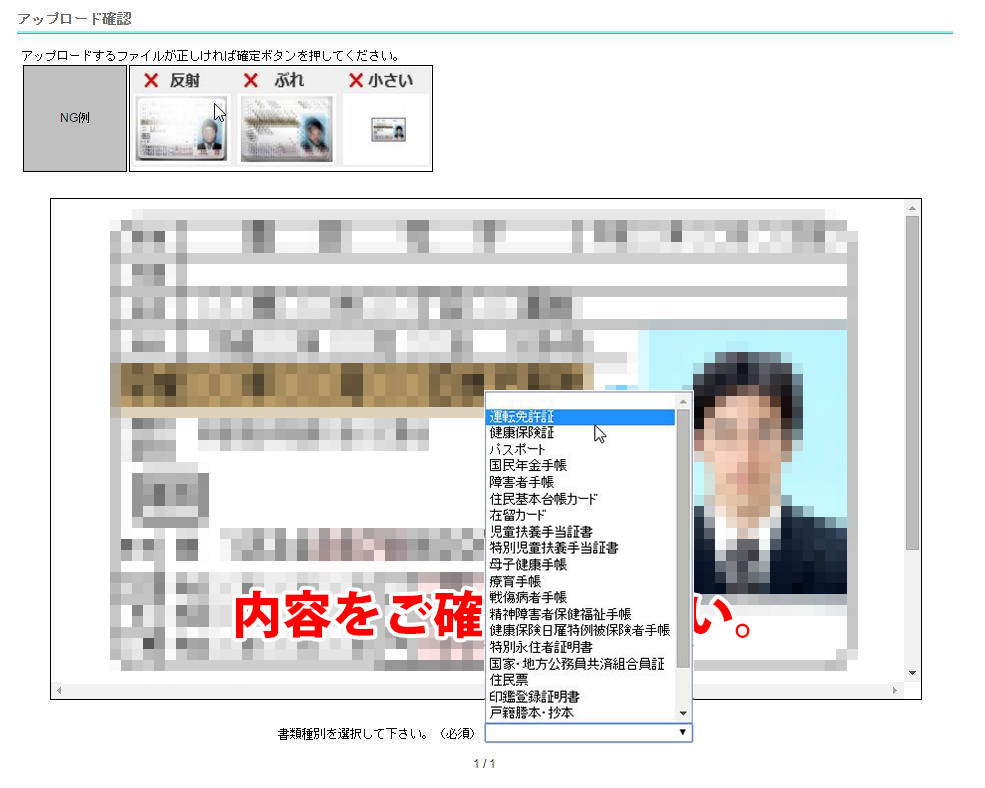
Displayed Japanese English Translation 運転免許証 Driver's License 健康保険資格確認書 Health Insurance Eligibility Certificate パスポート Passport 国民年金手帳 National Pension Handbook 障害者手帳 Physical Disability Certificate 住民基本台帳カード Basic Resident Register Card 在留カード Residence Card 児童扶養手当証書 Child Rearing Allowance Certificate 特別児童扶養手当証書 Special Child Rearing Allowance Certificate 母子健康手帳 Maternal and Child Health Handbook 源育手帳 Rehabilitation Certificate 戦傷病者手帳 Sick and Wounded Veterans Certificate 精神障害者保健福祉手帳 Mental Disability Certificate 健康保険日雇特例保険者手帳 Health Insurance Certificate for Special Provision of Health Insurance for Day Laborers 特別永住者証明書 Special Permanent Resident Certificate 国家・地方公務員共済組合員証 National and Local Public Service Personnel Mutual Aid Association Certificate 住民票 Residence Certificate 印鑑登録証明書 Seal Registration Certificate 戸籍謄本・抄本 Family Register/Extract of Family Register マイナンバーカード Individual Number Card (My Number) 運転経歴証明書 Driving Career Certificate -
STEP4
Upload Completed
Your identity verification document will be registered when the upload is completed successfully. Please close the web browser.
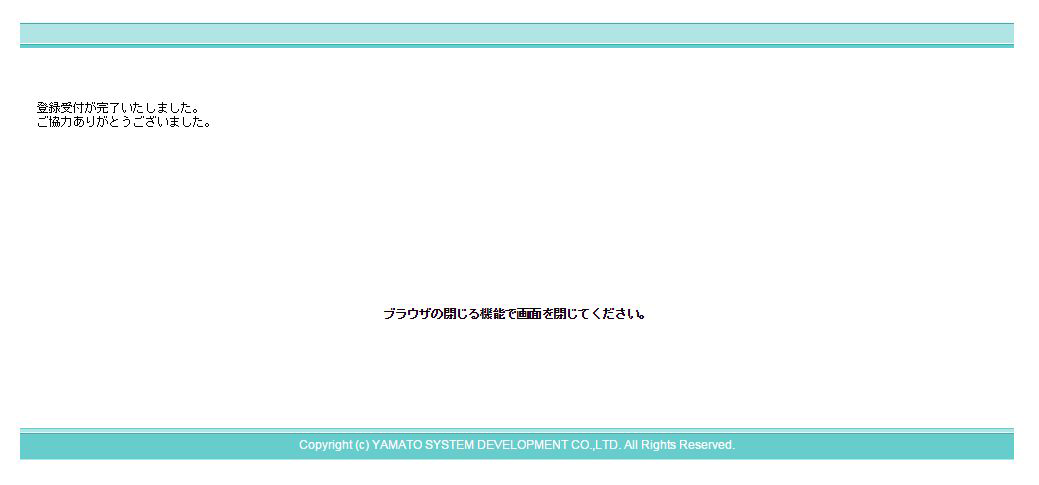
Your identity verification document has been submitted.

